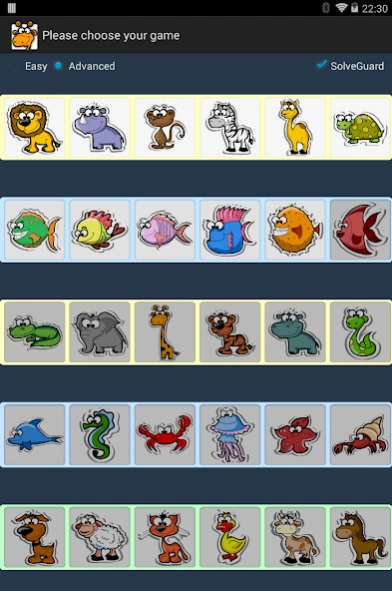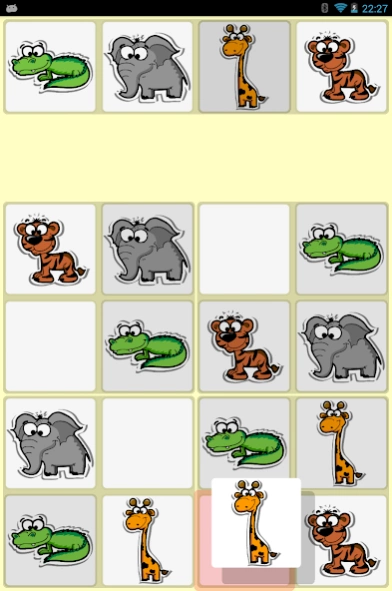Kids Sudoku 7
Free Version
Publisher Description
Kids Sudoku - Fun and entertaining introduction to Sudoku and logical thinking for children.
Kids Sudoku is a fun way to teach your kids logical thinking and provide them infinite amounts of challenging and safe fun.
The goal of the game is to fill a 4x4 or 6x6 grid with images so that each column, each row and each of the sub-grids contain all of the available images (images cannot repeat - neither of the images can be missing).
Additional image sets become available as progress is made and constant solvability checks make sure dead ends are avoided.
Live hints as to where a given image can be placed are provided when using the drag-and-drop placement and are a significant help for younger children and players starting their Sudoku adventure.
More advanced players will find tapping the images and destinations faster and more challenging.
We'll be grateful for any comments and improvement ideas - please rate our application and feel free to contact us directly through the email address below.
Graphics Credits: Virinaflora/shutterstock.com, Incomible/shutterstock.com
Sound Credits: soundjay.com
About Kids Sudoku
Kids Sudoku is a free app for Android published in the Puzzle & Word Games list of apps, part of Games & Entertainment.
The company that develops Kids Sudoku is Game Coders. The latest version released by its developer is 7.
To install Kids Sudoku on your Android device, just click the green Continue To App button above to start the installation process. The app is listed on our website since 2014-05-26 and was downloaded 1 times. We have already checked if the download link is safe, however for your own protection we recommend that you scan the downloaded app with your antivirus. Your antivirus may detect the Kids Sudoku as malware as malware if the download link to co.gamecoders.kidssudoku is broken.
How to install Kids Sudoku on your Android device:
- Click on the Continue To App button on our website. This will redirect you to Google Play.
- Once the Kids Sudoku is shown in the Google Play listing of your Android device, you can start its download and installation. Tap on the Install button located below the search bar and to the right of the app icon.
- A pop-up window with the permissions required by Kids Sudoku will be shown. Click on Accept to continue the process.
- Kids Sudoku will be downloaded onto your device, displaying a progress. Once the download completes, the installation will start and you'll get a notification after the installation is finished.